3.4 Finding seminal papers: beyond Web of Science
Most analyses with VOSviewer are done with Web of Science as data provider. However, the program has many more options for other data providers available. For example the databases LENS (open database; containing many OA articles), Scopus, Dimensions and PubMed from files, while Semantic Scholar, the new scholarly search engine/API OpenAlex and Crossref can be used to ingest article metadata automatically from within VOSviewer.
In fact, with some labor, you can use any source in VOSviewer. To get the most out of it though, it is best to use a source that also tracks citations in order to do the basic bibliometric analyses. Nowadays publishers can use the Crossref database to track citations, so in many cases an export with DOIs from any type of database will be enough.
3.4.1 Using the DOI as base
With the Digital Object Identifier (DOI) any scholarly database can be used easily within VOSviewer as long as it indexes DOI. As most international research articles have a DOI (Dutch languages publications and more localized fields such as law usually do not have a DOI), we can use this to our advantage. In this example we will use the library Catalogue as source.
Go to https://catalogue.leidenuniv.nl and search for “literature review method” OR ”systematic review method” filter the selection to document type ‘Articles’.
Unfortunately the Catalogue limits our results to 50 per page (you can set the number of results per page at the bottom of each page). This means we have to export sets per 50. For this example I will download the first 10 pages by clicking the select box at the top of the page and then choose ‘Export to Excel’ from the menu underneath the three dots.
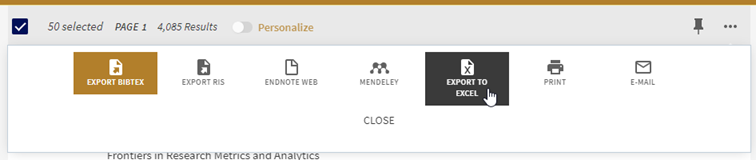
img
- As file type we choose XLSX and then download all 10 pages subsequently by going to the next page (at the bottom of the page) and repeating the procedure.
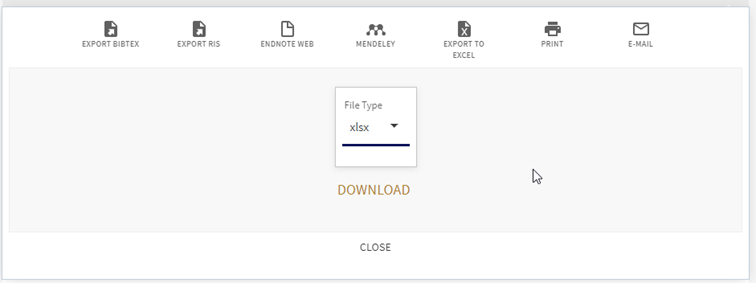
img
We will now copy all of our Excels to their own directory and then we open a new file in Excel.
Go to the ‘Data’ ribbon, click on ‘Get Data’=>’From File’=>’From Folder’
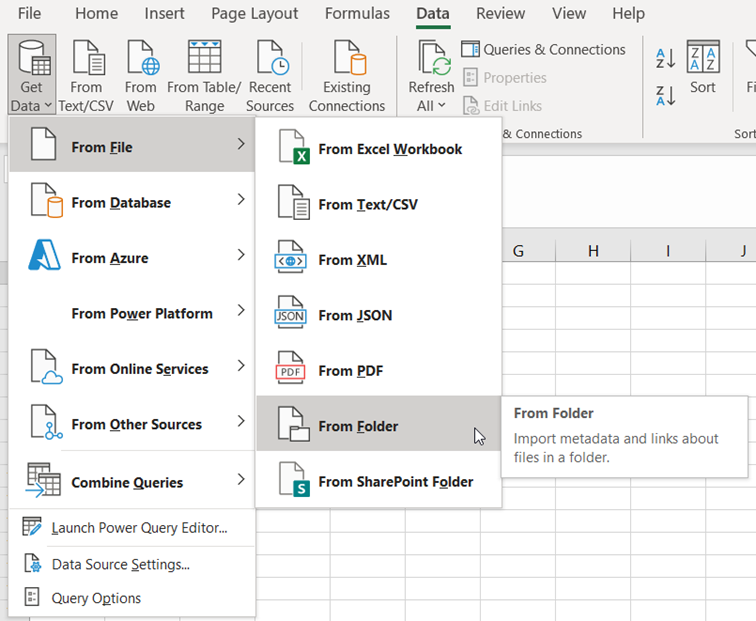
img
- Choose your directory and click ‘Combine’->’Combine & Load’ in the next screen.
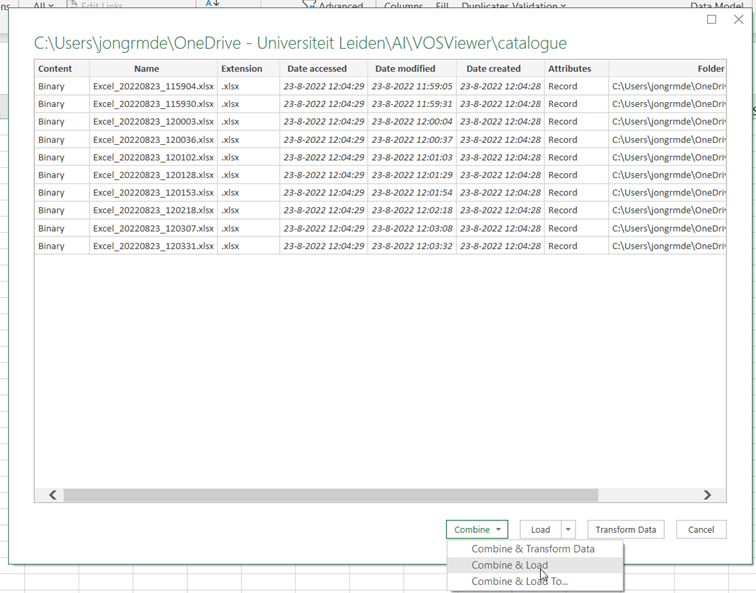
img
- Click ‘Sheet0’ and then ‘OK’.
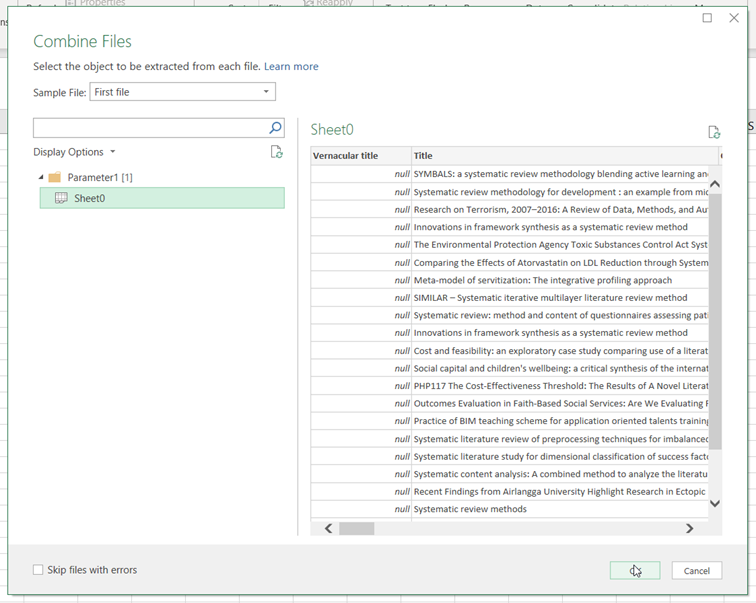
img
- All of our results are now combined into one big table. The DOI can be found in the column ‘Identifier’, unfortunately together with the ISSN and other identifiers such as the Lucris-ID from our own repository. We will copy this whole column to a new sheet on our Excel. With the values selected go to the ‘Data’ ribbon and click ‘Text to Columns’. Please note not all articles have a DOI!
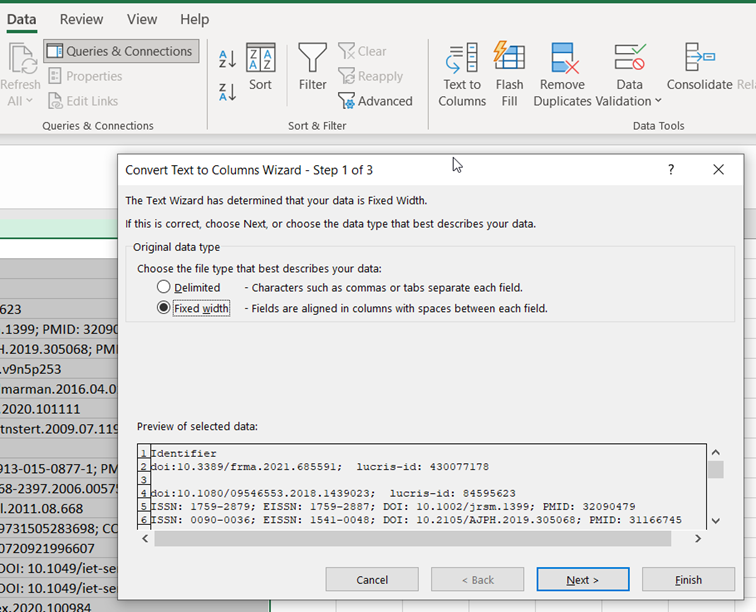
img
- Choose ‘Delimited’ and choose the semicolon and tab as delimiter. Click Finish
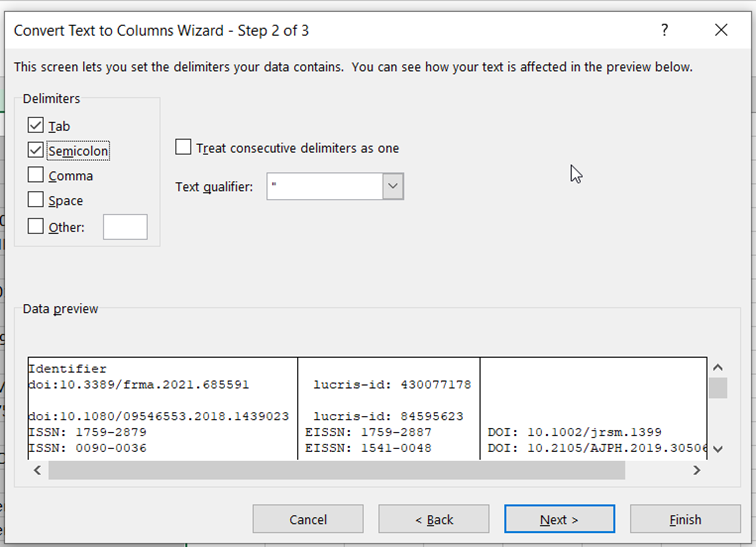
img
Paste the resulting columns (A; B; C; etc.) underneath each other, so column 1 is filled with all the information (2500 item) and identifiers.
Now select the column, go to the ribbon ‘Insert’ and choose ‘Insert Table’.
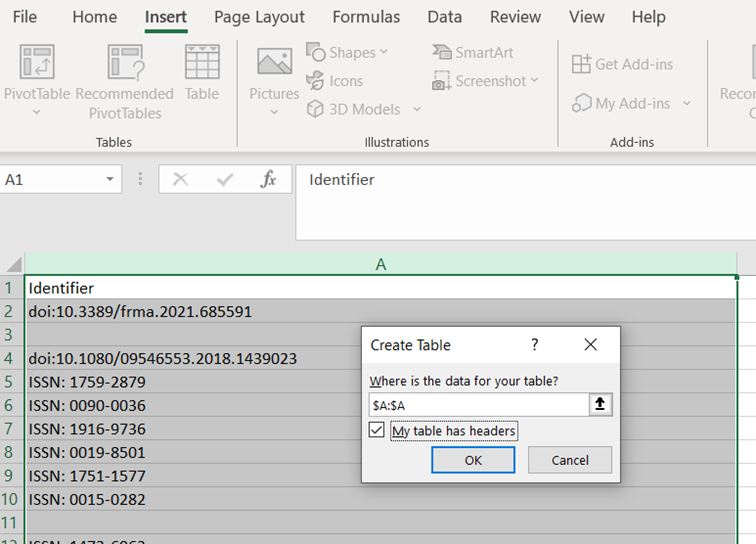
img
- Click on the triangle on the right and let’s filter our column by the word ‘doi’.
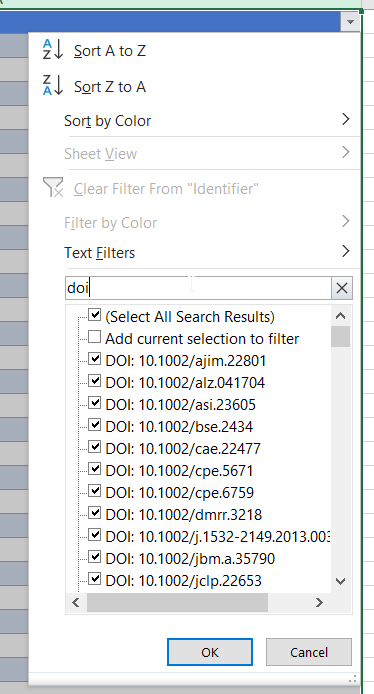
img
- We now have 475 dois which we will select and paste onto another sheet in our Excel. On this sheet do a find and replace (ctrl+f) and replace all ’doi: ’.
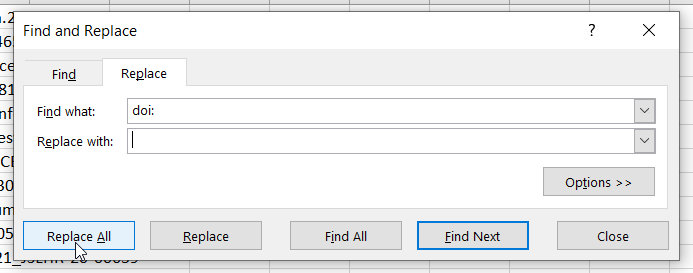
img
- Click ‘File’ in the ribbon. Choose for ‘Export’->’Change File Type’ and go for .csv, tab delimited or another text based format.
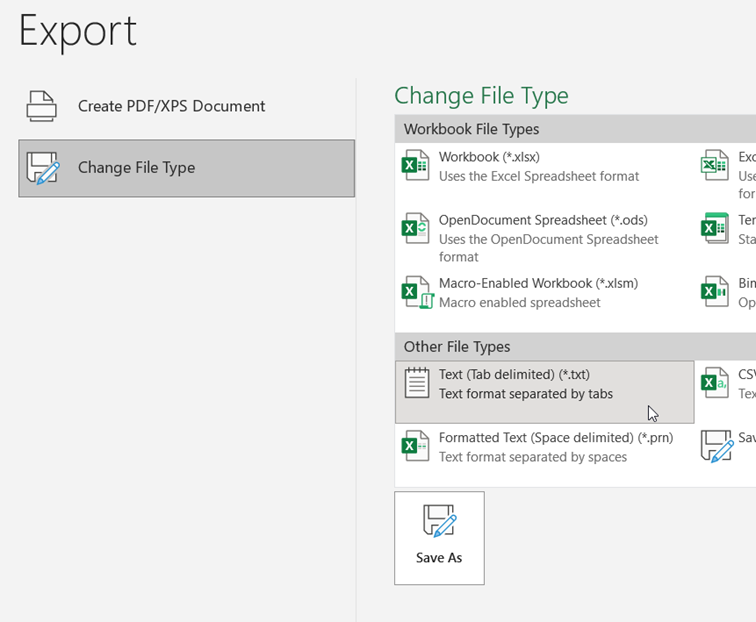
img
- Now open VOSviewer. Click ‘Create’=>’Create a Map Based on Bibliographic Data’=>’Download through API’->DOI and select your file.
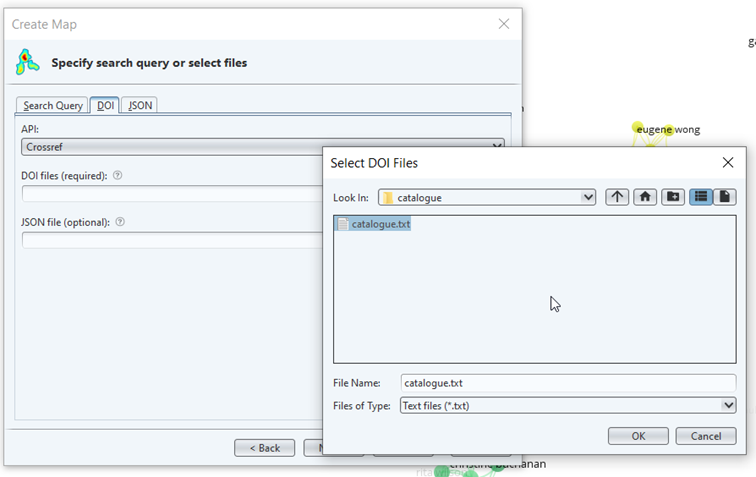
img
Click ‘Next’ and it will download the data through the Crossref API. This may take a while. Again we see a little data loss as only 469 dois could be found (possibly there were duplicates in the set).Click ‘Next’ to choose a map type to create.
Of course we are interested to see if the citations are now really in the set. Choose ‘Citations’ as coupling and ‘Documents’ as base. Follow the steps shown previously.
Again we now have a map of topics. The first thing to notice: there are not many connected articles. Does this have to do with our citations being incorrect? No, always think about your database. In this case we used the Library Catalogue which is a very able Discovery Engine that in some cases uses information from the fulltext or elaborate abstracts. This means we see methodology chapters of articles as well. We would have done better to restrict the search to for example the title or choose other words. A tool such as VOSviewer can also be a great help in finding out these systematic errors in your search query.